After finally giving in and signing up to Facebook I wanted to connect this blog to my Facebook account. I did some searching and the easiest way was no longer available due to layout changes within Facebook.
I did some more searching and concluded that using Networkedblogs it the way to go. To connect Facebook and Networkedblogs you need an account at both sites.
After setup, all my posts come automatically on my wall with a link to my blog…sweet!
For those of you who want to know how to connect your blog to Facebook using Networkedblogs. I did the following;
(- assuming you already have a Facebook and blog)
- create an account @ Networkedblogs (if you don’t already have one)
- Register a blog on Facebook
- Setup your Networkedblogs (you’ll need to verify that you are the author of the blog)
I think that was it…doing these kinds of setup right before heading to bed doesn’t help the memory. Sorry.
Just to be on the safe side, I’ll add a link to “someone” who knows that they are talking about:
http://www.maine-seo.com/social-media/how-to-set-up-networked-blogs-on-facebook
or this one:
http://shesselfemployed.com/set-networkedblogs-facebook-fan-page/
Hope this was a helpful tip…enjoy!
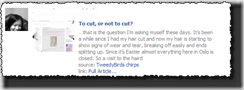
No comments:
Post a Comment